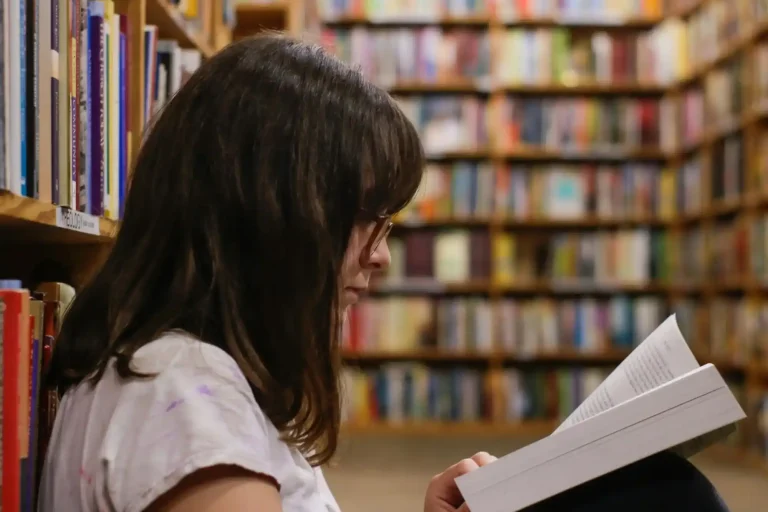Create Shareable GIFs from MP4 Videos: Simple Methods

Have you ever watched a short video clip and wished it could be shared as a quick, looping GIF? GIFs are now one of the most popular ways to express ideas, emotions, and humor online. They capture attention instantly and are perfect for social media or blogs.
Unlike long videos, they are short, lightweight, and endlessly repeatable. Many creators use them to enhance online storytelling.
The process to create them is easier than it might seem. This guide explores step-by-step ways to transform MP4 videos into GIFs.
By the end, readers will know how to make professional-looking GIFs that stand out. Read on!
Why GIFs Are Perfect for Online Sharing
GIFs have become a favorite tool for digital communication because they are quick to watch and easy to understand. A GIF can capture a moment from a video and present it in a simple looping format.
Social media platforms like Twitter, Instagram, and Facebook thrive on visual content, and GIFs perform especially well. Marketers and content creators love them because they are engaging without requiring sound. They also load faster than full videos, which improves user experience.
A GIF can highlight a reaction, showcase a tutorial step, or add humor to posts. Their versatility makes them essential for anyone creating online content.
Choosing the Right MP4 Clip for a GIF
The first step in creating a great GIF is picking the right MP4 video. Short clips work best, usually between two and six seconds. Longer clips may feel boring and are harder to loop seamlessly.
It is important to focus on a clear moment that conveys emotion, action, or humor. Videos with too much background noise or complex movement might not translate well into GIFs.
Simple, focused scenes create the strongest impact. Make sure the video is high quality so the GIF looks sharp when shared. A well-chosen clip makes the entire process easier and the result more engaging.
Using Online Tools to Create GIFs
Many online tools allow easy conversion from MP4 videos into GIFs. Websites like GIPHY, EZGIF, and Imgflip are popular choices because they require no downloads. They usually provide simple upload and trim options to get the desired section of the video.
Users can add text, stickers, or filters to make the GIF more fun. Online tools are convenient for quick projects since they can be used on almost any device.
However, the file size limit may restrict larger videos. Internet speed also plays a role in how fast the conversion happens.
Creating GIFs with Mobile Apps
Mobile apps make it possible to create GIFs directly from a smartphone. Apps such as GIF Maker, ImgPlay, and GIPHY Cam are designed for quick editing. They allow trimming, speed adjustments, and adding captions or filters.
Since most people record videos on their phones, using apps keeps the process smooth. Mobile GIF makers are useful for creating content on the go, such as during events or travels.
They also support direct sharing to social media apps. Most of these apps are free, though some offer premium features.
Making GIFs with Desktop Software
For more control and higher quality, desktop software can be a powerful option. Programs like Photoshop, GIMP, and ScreenToGif offer detailed editing features. They allow frame-by-frame adjustments, which ensures smoother looping and cleaner visuals.
Desktop tools are ideal for professional projects where customization is important. They also handle larger video file formats without the limitations of online converters.
Although they may take longer to learn, the results are often worth it. Many professionals use these programs to create polished GIFs for marketing campaigns.
Adjusting Quality and File Size
GIFs must balance quality and file size to remain effective. A high-resolution GIF looks better but may take longer to load. Conversely, a small file may sacrifice clarity.
Most tools offer settings to reduce frame rate, resize dimensions, or adjust colors. These tweaks help create smooth visuals without making the file too heavy. Choosing the right balance ensures the GIF plays well across all platforms.
For example, resizing a GIF to under 600 pixels wide often works best for online sharing. Optimizing size also prevents social media apps from compressing the file too much.
Adding Creative Elements to GIFs
A GIF can be more engaging with extra creative touches. Many tools allow adding captions, which help explain the context. Stickers and emojis can make GIFs fun and trendy.
Filters or overlays enhance the mood or match a specific style. Loop options are also important-deciding whether the GIF should repeat endlessly or just a few times changes how viewers react.
Custom backgrounds and borders can make a GIF unique. By using these elements wisely, creators can make GIFs stand out from the rest. The goal is to add flair without distracting from the main action.
Exploring Different Conversion Options
When making a GIF, there are several ways to approach the conversion. Some tools focus on speed, while others provide detailed editing features. Online platforms, apps, and software each offer unique benefits.
The best choice often depends on whether quick results or customization is more important. It is useful to experiment with different methods to find the right fit. Many people search for convert MP4 to GIF options to see which tool matches their needs.
Exploring these choices helps in producing consistent, high-quality results. Flexibility is key when choosing the right conversion process.
Sharing GIFs Across Platforms
Once a GIF is ready, sharing it effectively is the final step. Social media platforms support GIFs differently, so it helps to know the rules. Twitter and Facebook play GIFs directly, while Instagram may require saving them as short videos.
Websites and blogs often allow direct embedding of GIFs in posts. Email newsletters can also use them to grab attention quickly. Uploading GIFs to hosting sites like GIPHY makes them more discoverable.
Adding relevant hashtags improves reach on social platforms. A well-timed GIF can increase engagement and make content more relatable.
Make Engaging Blog and Social Media Posts with Shareable GIFs
Turning MP4 videos into GIFs is a practical way to create engaging visuals for digital platforms. With methods ranging from online tools to mobile apps and desktop software, the process can suit both beginners and professionals. The key lies in choosing the right video, optimizing size, and adding creative elements that enhance appeal.
GIFs make stories easier to tell, brands more relatable, and conversations more entertaining. They continue to grow as a universal digital language. By mastering these methods, anyone can create content that resonates.
Did you like this guide? Great! Please browse our website for more!